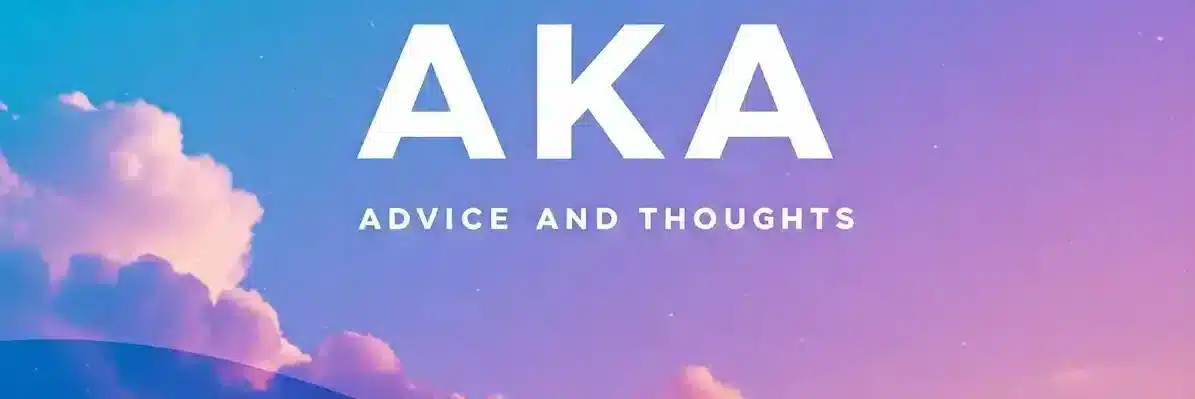Optimizing WordPress website speed is a multifaceted challenge, demanding a blend of technical know-how and practical implementation. From server-side configurations to front-end refinements, every element plays a role in delivering a swift and responsive experience. This document demystifies the process, providing a clear roadmap to dramatically reduce load times, improve SEO, and ultimately, drive more conversions. Speed up your WordPress website using these techniques.
A fast-loading website is crucial for user experience, SEO, and overall success. Slow loading times can lead to high bounce rates, lower search engine rankings, and frustrated visitors. This document outlines practical steps to significantly improve your WordPress website’s page load speed, focusing on object caching and asset optimization.
I. Understanding the Culprits of Slow Loading Speeds:
Before diving into solutions, let’s identify common causes of slow loading:
- Poor Hosting: Shared hosting with limited resources can bottleneck your site’s performance.
- Large Images: Unoptimized images with large file sizes take longer to load.
- Excessive Plugins: Too many plugins can add bloat and slow down your site.
- Unoptimized Code: Inefficient themes and plugins can lead to slow processing.
- Lack of Caching: Without caching, your server has to regenerate pages for every visitor.
- Render-Blocking Resources: CSS and JavaScript files that block page rendering.
- Database Inefficiencies: A cluttered or poorly optimized database can slow down queries.
II. Essential Optimization Techniques:
A. Choosing a Fast Hosting Provider:
- Invest in a reputable hosting provider that offers optimized WordPress hosting.
- Hosting providers such as Hostinger, Blue Host, or SiteGround all offer excellent service and server speeds.
- Consider VPS or dedicated servers for higher traffic websites.
- A shared hosting plan is more economical; however, you are sharing the resources of the server with other domains and you probably will not get the speed you need.
- Select at a minimum a cloud hosting plan, or if your budget can handle it, select a VPS plan. This really depends on the number of visitors you have and how much storage you need, plus memory requirements.
- Look for servers located geographically close to your target audience.
B. Image Optimization:
- Compress Images: Use tools like TinyPNG, ShortPixel, or Imagify to reduce image file sizes without sacrificing quality.
- Imagify is my choice since it works well with the WP Rocket caching plugin. Plus with Imagify, you purchase a plan and the plan can be shared across all your websites or domains. You don’t have to buy a separate license for each website.
- Imagify also will create WebP or AVIF files according to your preference.
- Use Appropriate Formats: Use a WebP or AVIF format where possible, as it provides superior compression. AVIF provides the best compression, however, not all plugins support AVIF, WebP is more widely compatible.
- Lazy Loading: Implement lazy loading to load images only when they are visible in the viewport. Both Imagify and WP Rocket support lazy loading.
- It is important that you don’t lazy load images above the fold on your page. Plugins such as WP Rocket and Asset Cleanup Pro offer these options to restrict which images are lazy loaded.
- If you lazy load an image above the fold, it may then get processed as a blocked rendered image and effect your page load speed.
- Resize Images: Ensure images are sized appropriately for their display dimensions.
- Before uploading them to your server. There are simple image editors that can resize images easily. For a website, you don’t need a 4,000 x 2,000 pixel, or larger image. This is a huge file that will slowly load on your web page. Resize these large images down to 1024 x 600 or so. Then after you upload the image, let Imagify process the file for best optimization and convert to WebP or AVIF.
C. Caching Implementation:
- Object Caching:
- WP Rocket: A premium plugin that provides comprehensive caching, including page caching, browser caching, and object caching. It also offers features like lazy loading, database optimization, and CDN integration.
- LiteSpeed Cache: If your host uses LiteSpeed server, this is the best option and often free. It offers server side caching, and object caching.
- Redis Object Cache: Redis is an in-memory data structure store that can significantly speed up database queries. Use a redis object cache plugin to implement this. Requires Redis to be installed on your server.
- Page Caching:
- Most caching plugins, including WP Rocket and LiteSpeed Cache, handle page caching effectively.
D. Asset Optimization:
- Minification and Combination:
- Reduce the size of CSS and JavaScript files by removing unnecessary characters (minification) and combining multiple files into fewer requests.
- WP Rocket and Asset Cleanup Pro offer these features.
- Eliminate Render-Blocking Resources:
- Defer the loading of non-critical CSS and JavaScript files.
- Use the defer or async attributes for JavaScript files.
- Move CSS to the footer or use inline critical CSS.
- Asset Cleanup Pro:
- This plugin allows you to selectively disable CSS and JavaScript files on specific pages.
- This helps to prevent unnecessary files from loading, reducing page size and load time.
- It helps to remove code from plugins that load on every page, when it is only needed on a few pages.
E. Above the Fold:
The term “above the fold” originates from the newspaper industry, where the top half of the front page, visible when the paper is folded, holds the most important news. In web design, it refers to:
- The portion of a webpage that is visible in a user’s browser window without requiring them to scroll.
Here’s a breakdown of key points:
- Importance:
- It’s the first impression users get of your website.
- It’s crucial for grabbing attention and conveying key messages.
- It’s prime real estate for important content and calls to action.
- Variability:
- The “fold” varies depending on screen size, resolution, and device.
- Responsive design aims to optimize content for different screen sizes.
- Modern Context:
- While scrolling is now common, “above the fold” remains important for initial engagement.
- It emphasizes the need for clear, concise, and compelling content at the top of a webpage.
In essence, “above the fold” signifies the initial visible area of a webpage, where you should prioritize delivering your most impactful content.
F: Database Optimization:
- Clean Up the Database:
- Remove unnecessary post revisions, spam comments, and trashed items.
- Plugins like WP-Optimize or WP Rocket can automate this process.
- Drop any tables that are not being used or were left behind when a plugin was deleted. WP-Optimize will show which tables are not being used and provides an option to delete the table.
- Optimize Database Tables:
- Optimize database tables to improve query performance.
- WP-Optimize can also handle this.
G. Content Delivery Network (CDN):
- Use a CDN to distribute your website’s static assets (images, CSS, JavaScript) to servers around the world.
- Hostinger offers a free CDN service on many of their hosting plans.
- This reduces latency and improves loading times for visitors in different geographic locations.
- Cloudflare, Bunny.net, and StackPath are popular CDN providers.
- Cloudflare has a free option that will provide basic CDN benefits to any website.
- You must change you named servers for your domain to use Cloudflare servers.
- Cloudflare has a free option that will provide basic CDN benefits to any website.
H. Theme and Plugin Optimization:
- Choose a lightweight and well-coded theme.
- For Elementor websites, be sure to use the Hello theme
- For other websites, the Astra theme is excellent
- Regularly update themes and plugins to ensure they are optimized for performance.
- Deactivate and delete unused plugins.
- Replace heavy plugins with lighter alternatives.
I. Monitoring and Testing:
- Use tools like Google PageSpeed Insights, GTmetrix, and WebPageTest to analyze your website’s performance.
- Regularly monitor your website’s speed and make adjustments as needed.
- Test changes before making them live.
III. Implementation Steps:
- Backup Your Website: Always create a full website backup before making any changes.
- Choose a Fast Hosting Provider: If needed, migrate to a better hosting solution.
- Install and Configure a Caching Plugin: WP Rocket or LiteSpeed Cache are highly recommended. Configure its object cache and other caching functions correctly.
- Optimize Images: Compress and resize all images. Implement lazy loading.
- Optimize Assets: Use Asset Cleanup Pro to remove unneeded CSS and Javascript. Implement minification and combination. Defer non-critical resources.
- Optimize the Database: Clean up and optimize the database.
- Implement a CDN: Integrate with a CDN to improve global performance.
- Monitor and Test: Use performance testing tools to track improvements and identify areas for further optimization.
By following these steps, you can significantly improve your WordPress website’s page load speed and provide a better experience for your visitors. Remember that ongoing maintenance and optimization are essential for maintaining optimal performance.
Save Money on Plugins
Many plugins, which provide the best features, are expensive to buy, and require an annual license fee. WordPress plugins and themes are released under the GPL (General Public License) license. It is 100% legal to redistribute the products to you. It is completely safe, legal, and legit.
Go to www.gplplus.com. Here you can purchase and download plugins and themes at a fraction of the price.
The main drawback of purchasing plugins and themes from this site is that you don’t get the automatic upgrades and installs from the developer. However, you can go to gplplus and download the latest version and manually install it yourself. While buying from this site is a major money saver, it does add work to manually download and install the upgrades.